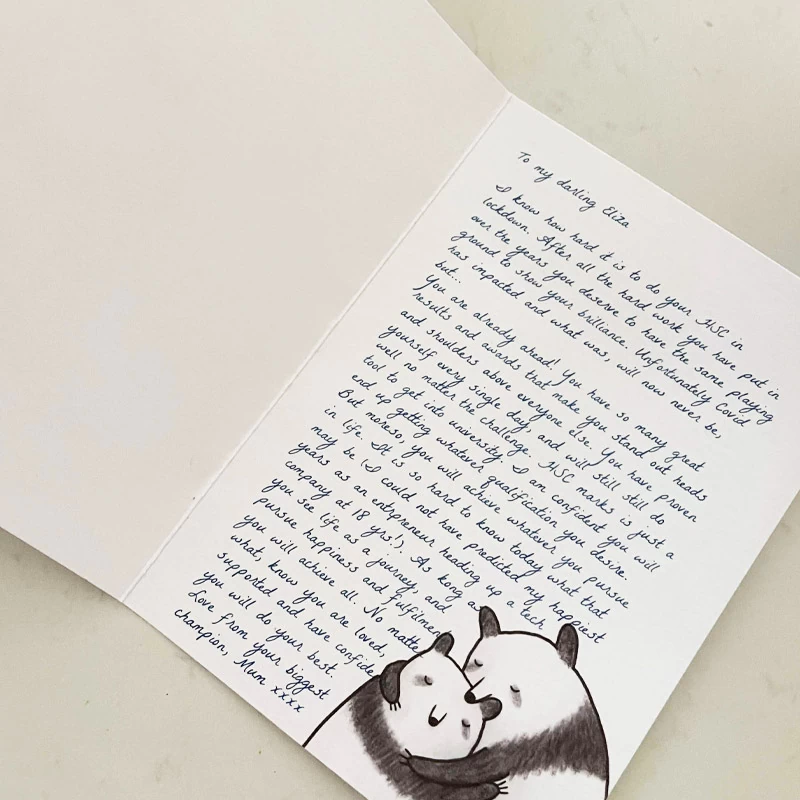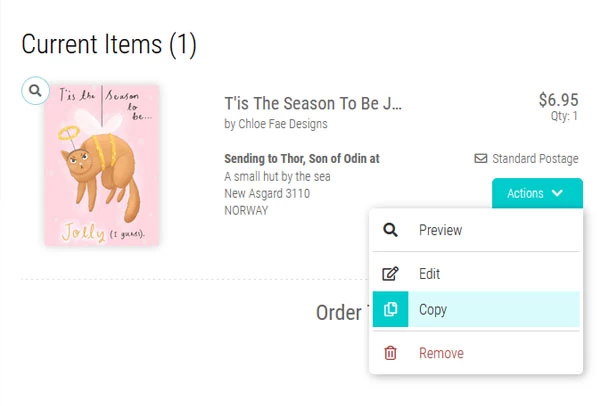Once you've created your first perfect, personalised card, you the ability to copy a card in its entirety as a starting point for your next one. This still lets you tailor each card to each recipient and personalise your message further with thoughts for them alone, or take out bits that might not apply. You can even change writing style and size so it's bigger and easier for grandma to read, or add some slightly more colourful doodles because you know your best friend will really appreciate them!
You may also decide to keep your message the same in its entirety and simply send the same wording for a number of people - the choice is entirely yours! This is especially helpful when thanking attendees at events or expressing interest in a product where you might not have managed to meet each and every person individually.